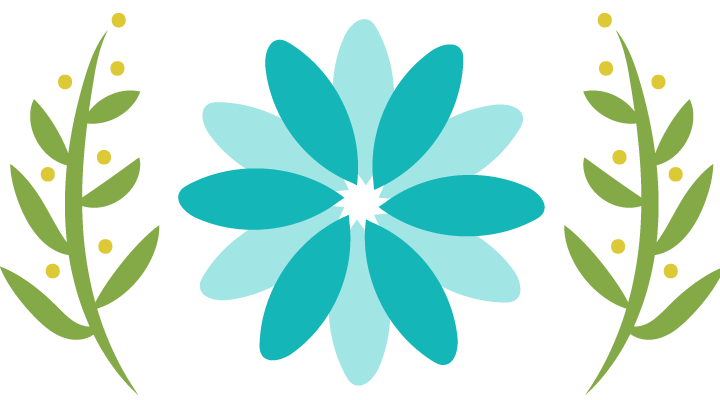The conversion from MYOB to Xero can be done in two ways – either manually or using a conversion program like Jet Convert. The manual procedure is not only slower and trickier but also offers drawbacks like the exclusion of historical transactions during the conversion. If you understand that the process can be made effective using Jet Convert, you might also want to know how the conversion takes place. Here’s a quick guide on what steps you would require to follow.
Step 1: Preparing the MYOB Files
This includes assessing the MYOB version that Jet Convert supports and setting the MYOB files to the correct GST accounting basis – cash or accrual. In addition, you must check that no account numbers are longer than 10 digits. Also, the tax tables should be the latest ones. Take help from an expert to ensure the right preparations.
Step 2: Backup the MYOB File
As you backup the MYOB file you need to convert, its size would be compressed. It will help in fast uploading of the file.
Step 3: Upload the File
After the compression, you need to start the Xero conversion by uploading the MYOB file to the Jet Convert conversion engine. The uploading may take up to 30 minutes depending on the internet speed and file size. Make sure that the page is not closed before the uploading completes as doing so may require you to begin uploading from the start.
On the same page, you are required to provide your contact information. Provide the email address carefully as it would receive the Xero subscription after the conversion.
Step 4: Choose the Right Package
Jet Convert offers MYOB to Xero conversion services via three packages:
-
Standard: Simple conversion at zero cost
-
Insight: Apart from conversion, pre-conversion phone support, maximize reporting data and other features are available at a cost of $110.
-
Accelerate: Apart from the above features, post-conversion phone support and premium conversion features are offered at $330.
Step 5: Conversion Is Done
Based on the package you choose, Jet Convert performs the conversion and other tasks and the progress would be shown at the conversion status page. Make sure you check the details carefully.
Step 6: Xero Subscription Is Sent
The conversion may take up to 5 business days. On completion, you would receive the conversion action checklist and Xero subscription on the email address you provided.
MMC Convert helps you through the process of converting MYOB or any other accounting software like QuickBooks, QBO and Reckon to Xero. We offer quick conversions without any data loss risks and at the most competitive prices so that you can immediately resume your business and accounting activities from where you left.